Fixed Income Volatility: Modified Duration
How can Modified duration help you figure out how sensitive a bond is to changes in interest rates?
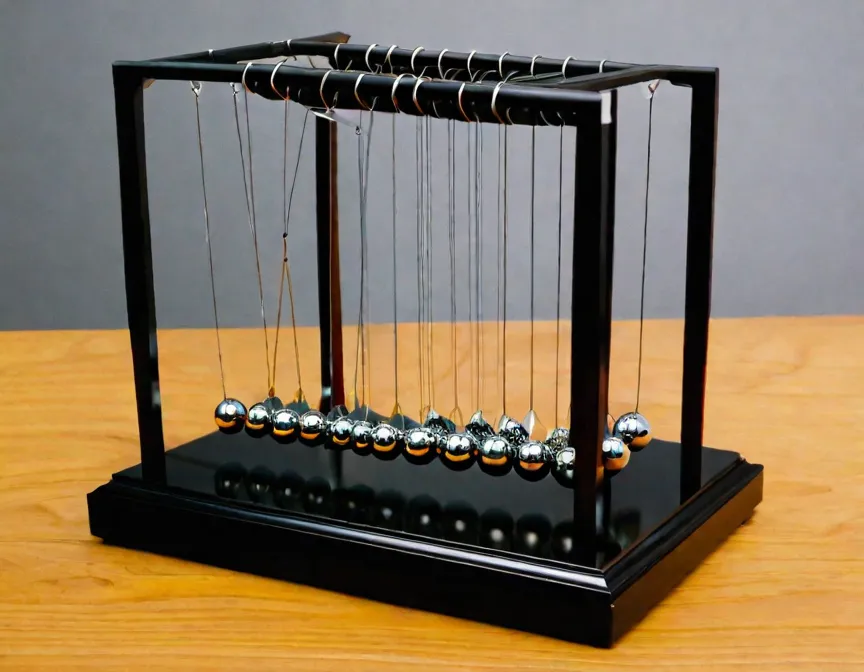
Excel User Guide: Calculating Modified Duration
Introduction
This user guide will walk you through the process of calculating modified duration using Microsoft Excel. Modified duration is a key metric in bond analysis, helping you understand the impact of interest rate changes on bond prices. Let's dive into the steps.
Step 1: Set Up Your Excel Sheet
Open Excel and create a new spreadsheet. In column A, label the rows with the following headers:
- Cell A1: Face Value
- Cell A2: Coupon Rate
- Cell A3: Coupon Payment
- Cell A4: Time to Maturity
- Cell A5: Yield to Maturity
- Cell A6: Macaulay Duration
- Cell A7: Modified Duration
Step 2: Input Bond Details
Enter the relevant details for your bond in column B:
- Cell B1: Enter the face value of the bond (e.g., $1,000).
- Cell B2: Enter the annual coupon rate as a percentage (e.g., 5%).
- Cell B3: Use a formula to calculate the annual coupon payment (e.g., =B1*B2).
- Cell B4: Enter the time to maturity in years (e.g., 5).
- Cell B5: Enter the yield to maturity as a decimal (e.g., 0.04 for 4%).
Step 3: Calculate Macaulay Duration
In cell B6, use the `DURATION` function to calculate Macaulay Duration:
=DURATION(B5, B4, B2, B3/B4, B1, 0)
Step 4: Calculate Modified Duration
In cell B7, use the formula to calculate Modified Duration:
=B6/(1+B5)
Step 5: Interpret the Results
The calculated values in cells B6 and B7 now represent the Macaulay Duration and Modified Duration, respectively.
Understanding the Results
- Macaulay Duration: This value indicates the weighted average time it takes to receive the bond's cash flows. It is a critical measure in bond analysis.
- Modified Duration: This value provides the percentage change in the bond price for a 1% change in yield. It helps assess the bond's sensitivity to interest rate fluctuations.
Using Modified Duration for Decision-Making
A higher modified duration suggests higher interest rate risk. Investors can use this information to make informed decisions, especially when comparing different bonds in their portfolio.
Additional Considerations
- Changing Variables: Experiment with different inputs (e.g., yield, time to maturity) to understand how modified duration responds to various scenarios.
- Scenario Analysis: Assess the impact of hypothetical interest rate changes on bond prices by adjusting the yield and observing the modified duration's effect.
Conclusion
Congratulations! You've successfully calculated Macaulay Duration and Modified Duration for a bond using Excel. These metrics provide valuable insights into the bond's characteristics and its response to interest rate changes. Feel free to explore and experiment with different bond scenarios to enhance your understanding of modified duration.
This article takes inspiration from a lesson found in FIN 4243 at the University of Florida.